Another question I get a lot is how to edit our existing ebooks in order to correct small mistakes. (Another reason you might want to download an already-published ebook is to update the back matter with links to new releases.)
While I enjoy paginating my own print editions, I prefer to have someone else create my ebooks. There are little things that can go wrong with ebook creation that causes issues for readers on older devices. I swear by the folks at Polgarus Studio. You get perfect .epub and .mobi files without paying an arm and a leg.
But sometimes you just need to make a small fix to an existing file. For this tutorial, I started with an email from Amazon notifying me of errors in one of my ebooks. I then show you how to download that ebook file, convert it to an .epub with Calibre (download here), and then edit it with Sigil (download here).
Both programs are free. Donate to the developers if you can!

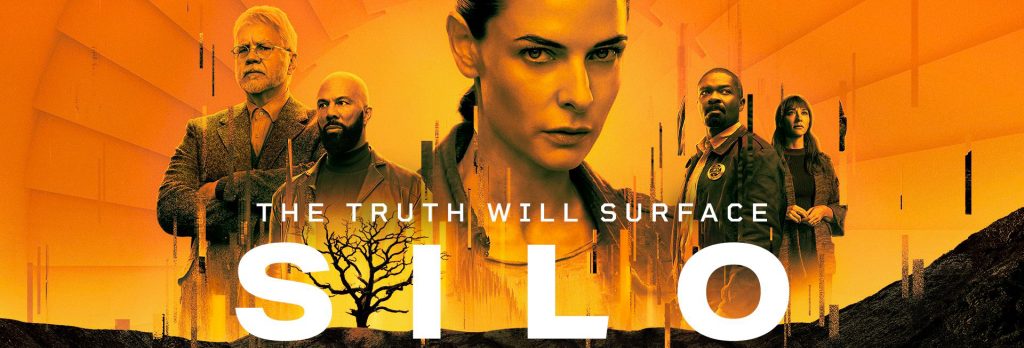
Leave a Reply