Please don’t tell anyone that I have no idea what I’m doing, because I love pretending. Today on Dear Mr. Indie, Frank asks:
“I know I want to start with Createspace, but am I ok then trying to get on the Nook store and iBooks? Will Amazon get mad at that? What procedure do you use to publish?
Thanks!”
I highly recommend CreateSpace. I’ve used them and Lightning Source, and I’ve become a huge fan of CS’s advantages over LSI’s ability to get me in bookstores. The printing quality is top-notch, the pricing is better, the setup is free, the shipping is faster, and the integration with Amazon (who owns CS) is much better.
Because of this ownership, it sounds like Frank is worried about publishing on other platforms. Don’t be! CreateSpace and Kindle Digital Publishing (KDP) are separate entities. There is no penalty for publishing your ebooks wherever you like. Amazon won’t get mad at all, I promise.
My publishing procedure is as follows:
I concentrate on the ebook first. Once I have that formatted and uploaded, I paste my manuscript into Indesign. I use a template set up from an earlier book. The pagination is a little involved, but I end up with a PDF, which is what CreateSpace uses for their printing. Once I have these two formats handled, I work on getting the ebook up at Kobo, Nook, and the iBookstore.
Lately, I’ve started using a professional ebook formatter. Kindle keeps making little changes and tweaks, and some of these have caused issues with various readers. It’s too much to keep up with, not like in the old days when there was a single Kindle and everything was black and white (har).

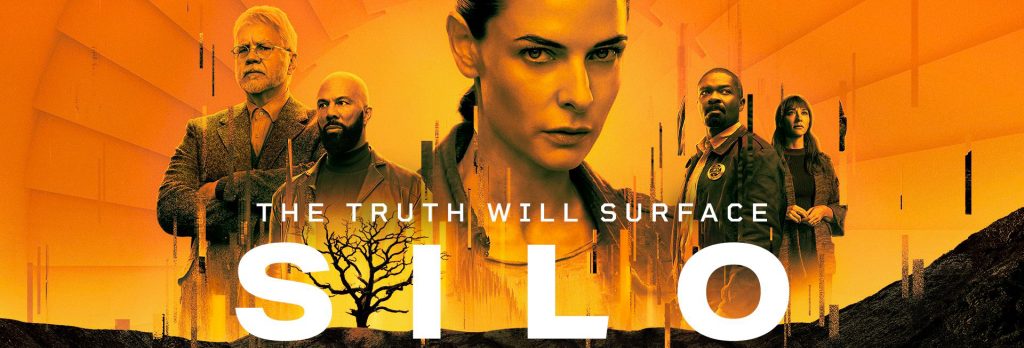
Leave a Reply